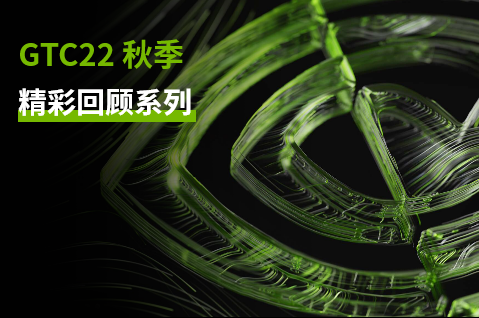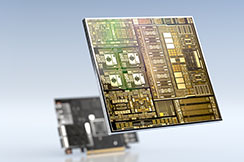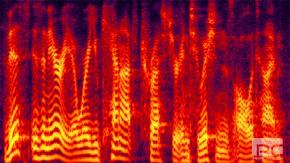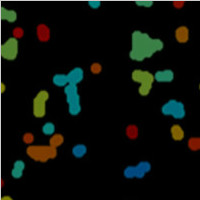Jetson Nano 2GB 系列文章(17):更换模型得到不同效果
2021-04-23 19:32
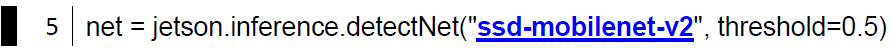
我们只要将粗体底线的 “ssd-mobilenet-v2” 部分进行置换,就能调用不同的预训练模型,去改变您想要检测的类型结果。这些预训练模型的来源主要有二:
1. 本系统预建立的支持:
在前面 “项目安装” 一文中,执行过程的 “Download Models” 部分就是下载这些预训练模型以及所需要的配套文件,下载脚步会将这些文件放置到对应的路径中,并且在 C++ 主代码内已经做好设置。这是本文所要说明的内容。
2. 自行添加:
这个部分由于牵涉更多的设定,因此会在后面的文章中进行说明。本系统已建立的模型列表如下图:
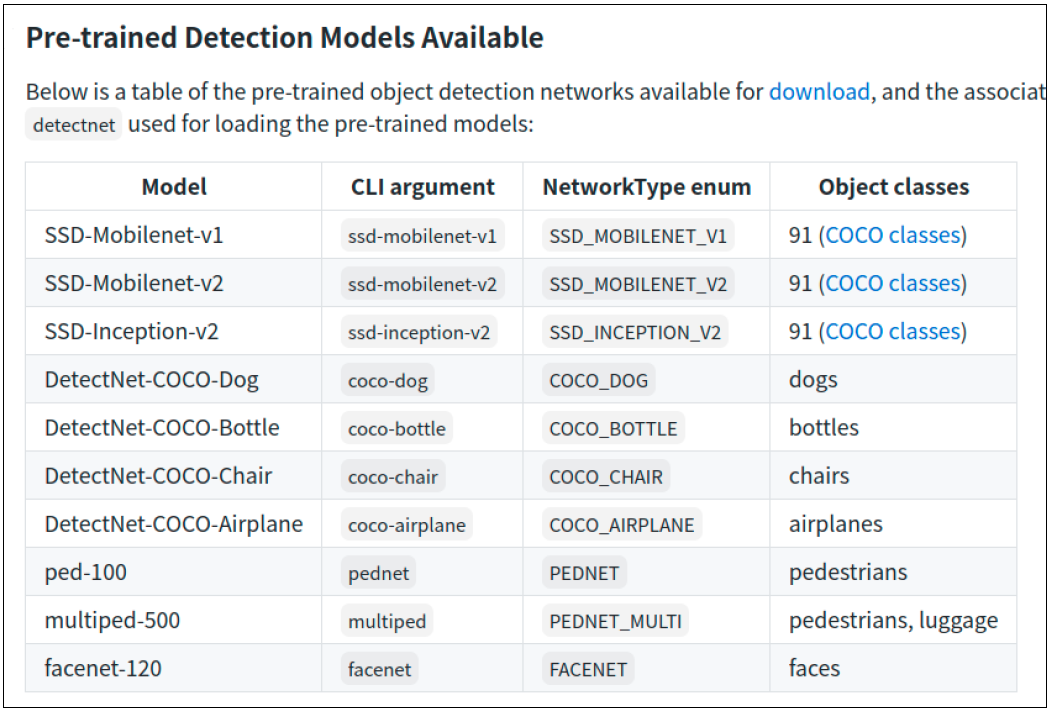
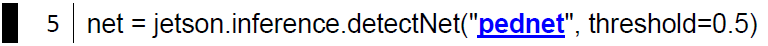
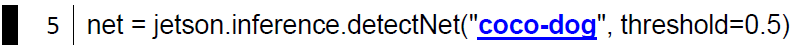
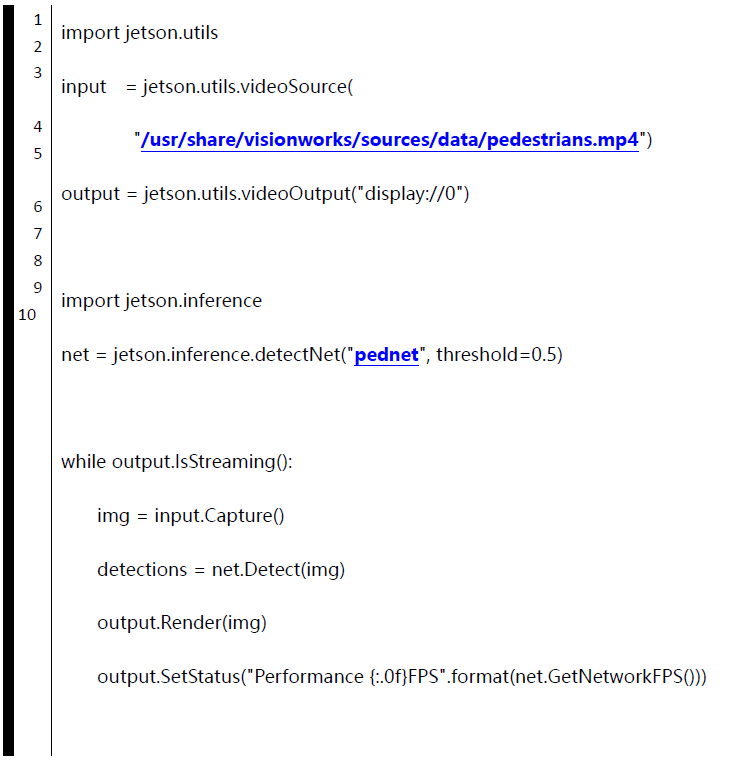

(使用 ped-100 模型,只检测出 “Pededtrians(行人)”物件)
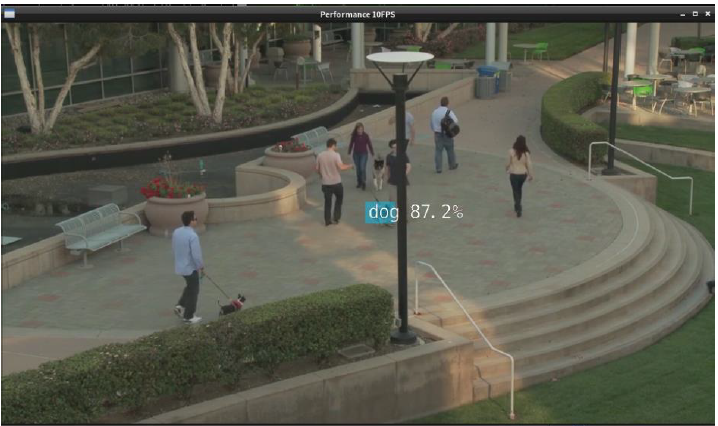
(使用 DetectNet-COCO-Dog 模型,只检测出 “Dog(狗)” 物件)

可以看到以下的列表:
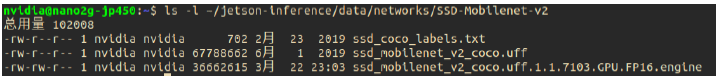

可以看到以下的列表,这样的内容肯定就是由 Caffe 框架训练出来的模型。
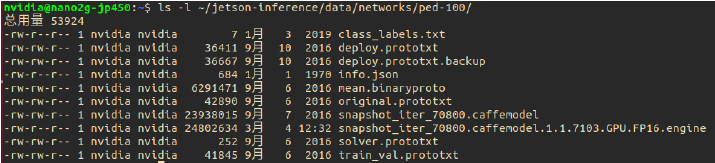

 分享到微信
分享到微信
 分享到微博
分享到微博